
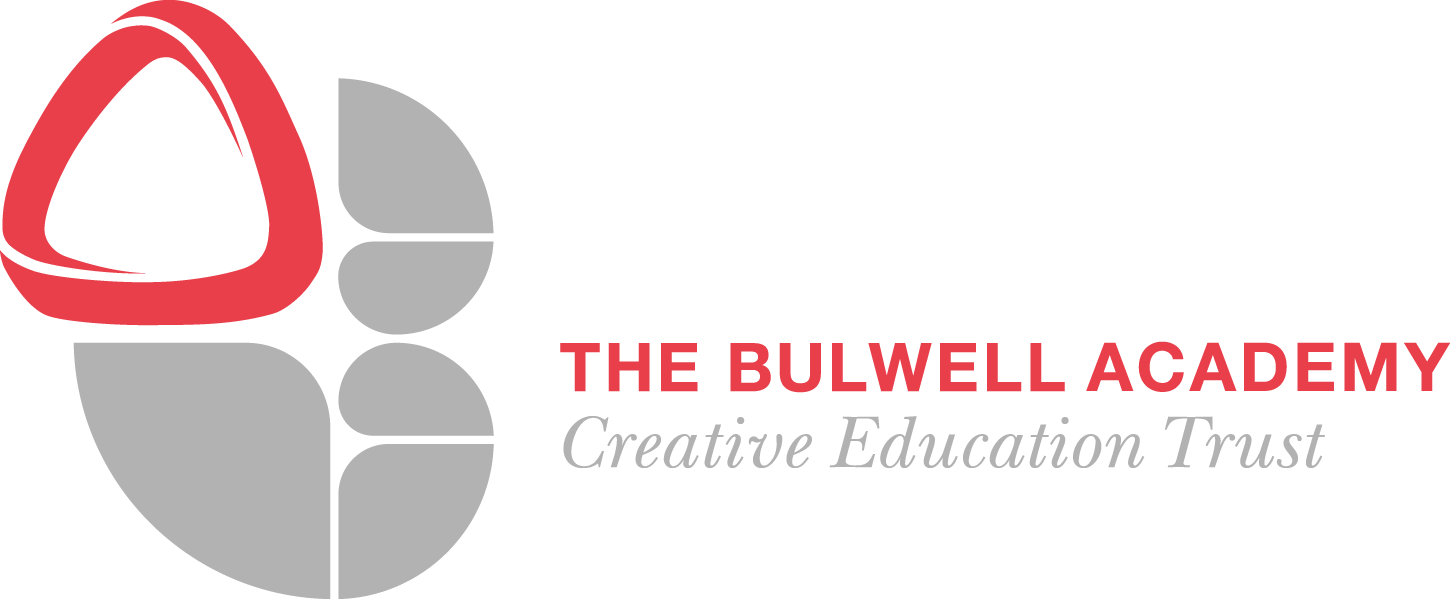
Reading Cloud
All students at The Bulwell Academy have access to Reading Cloud – an online catalogue of all the books held in our School Library – which can be accessed on a web browser or via the mobile app where you can create your own profile Avatar, submit book reviews and request your next book.
Click on the red button below for instructions and to find out more about Reading Cloud or watch the video above (no sound).
Students can access Reading Cloud at school and at home. Follow the instructions below to log in.
- Go to www.readingcloud.net
- In the Log In cloud (top right), type in your Username – this is your school email address with Office 365
(eg firstname.surname@bulwellacademy.net – if this is not recognised, try surname.firstname@bulwellacademy.net) - Then type in the Password – currently set to Bulwell (with a capital B)
- Next in the School box, press Please Select, and type in Bulwell and click the school from the list
- Finally, click OK
- Read the Reading Cloud: Instructions & Information for further support
- If you have any issues, contact joel.hunt@bulwellacademy.org.uk









