Arbor Parent
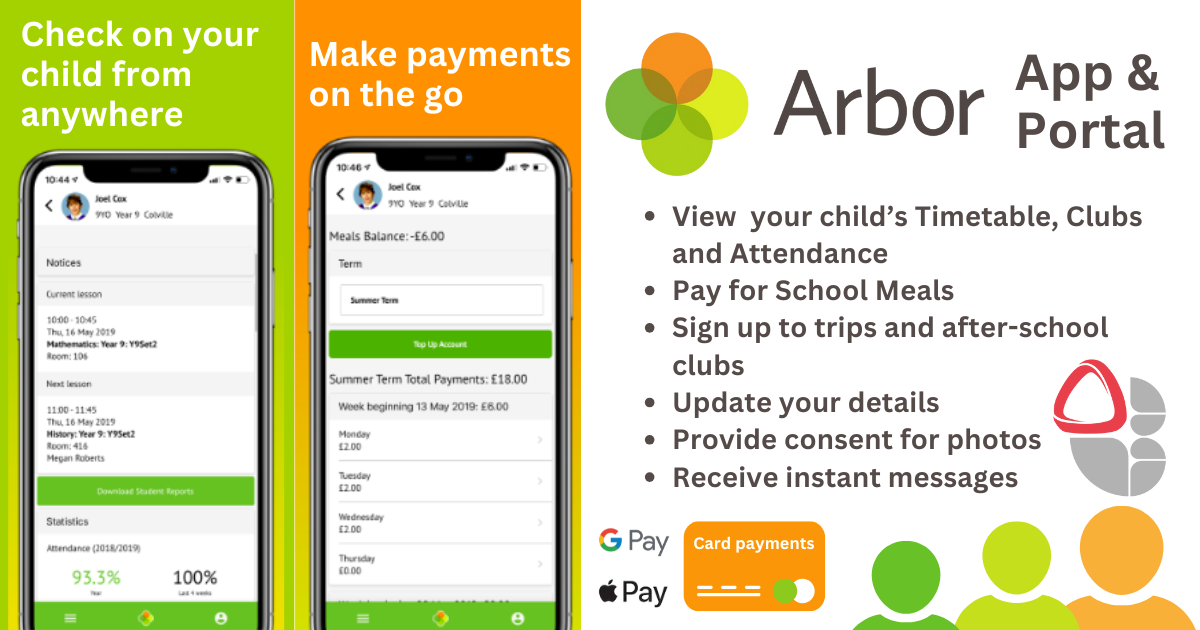
 The Arbor App and Parent Portal enable us to keep you informed about your child’s life at school in an accessible way. You can also make payments for your child's school meals and other items.
The Arbor App and Parent Portal enable us to keep you informed about your child’s life at school in an accessible way. You can also make payments for your child's school meals and other items.
If we do not have an email address for you and you would like to use the Arbor App, please email enquiries@bulwellacademy.org.uk to provide an up-to-date email.
Within the Arbor App (or Parent Portal), you can view:
- Student Profile (personal data about your child including your contact details)
- Student Calendar (Timetable, Clubs and Trips)
- Student Attendance (including day-to-day attendance and summary-over-time)
- Messages and Notices from school
- School Payments
Within the Arbor App and Parent Portal, you can:
- Update your contact details, parental consents and your child’s details (via the Student Profile)
- Give consent (for trips, clubs, and other needs)
- Sign up your child to any of the extra-curricular clubs, ie, our Bulwell Boost sessions or Year 11 Success sessions. To remove your child from clubs they no longer wish to attend, please email enquiries@bulwellacademy.org.uk.
- Pay for school meals, trips and other items with Arbor Payments via card payments, Apple Pay or Google Pay. Look for Payments for school meals and School Shop for other items.
You can check your child's Achievement and Behaviour data through the ‘Kickboard’ Family Portal.
How to get started with Arbor
Download the Arbor Parent App on your phone or tablet. (On a web browser navigate to https://login.arbor.sc)
Click on ‘Forgot your password?’ just below the login button.
Enter the email address that we use as your primary contact, and then press ‘Reset Password’
Once registered, log in to the Arbor Parent App and turn on notifications when prompted to do so in order to receive urgent messages from school. Find out how to enable ‘push’ notifications here.
If we do not have an email address for you and you would like to use the Arbor App, please email enquiries@bulwellacademy.org.uk to provide an up-to-date email.
Need help?
Click here to find the Arbor Parent Portal help guide.
Click here to to watch a useful YouTube video which guides you through the Arbor App.
Click here to find out about making payments in the Arbor App or Parent Portal
If you have any technical issues with the Arbor Parent Portal, please contact the school or send an email to: arbor@bulwellacademy.org.uk
For issues relating to payments, please contact the school or send an email to: laura.davison@bulwellacademy.org.uk